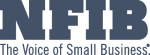Is your Yelp listing lacking one very important thing: reviews? Do you want to get more Yelp reviews?
Every time your business’s star rating increases by a full star on Yelp, that can translate to up to a 9% increase in revenue!
What does this mean?
Your star rating on Yelp matters. It matters so much that getting more reviews on Yelp and improving your star rating can help you get more customers and increase your sales.
But how can you get more Yelp reviews?
You’re in the right place. In this post, we go over 5 tips you can do to get more reviews.
But before you get started, it’s helpful to understand Yelp’s review policies – what you can and can’t do when seeking more reviews.
Table of Contents
- Yelp’s Review Policies
- How to get more Reviews on Yelp
- 1: Use Yelp Logos and Stickers
- 2: Showcase Current Yelp Reviews
- 3: Avoid Filtered Yelp Reviews
- 4: Respond to your Current Yelp Reviews
- 5: Provide Superior Service
- Adler Social Reputation Management
Yelp’s Review Policies

Soliciting Reviews: Yelp’s review policy has four main points when it comes to soliciting reviews.
- You cannot ask people to leave your business a review (This includes customers, friends, or family).
- Your employees cannot compete for Yelp reviews.
- It is not permitted to ask customers to leave a review after they have submitted feedback elsewhere, such as a survey.
- You cannot offer or exchange incentives (payment, gifts, discounts, etc.) for Yelp reviews.
You can also read more about Yelp’s review policies HERE.
But, all in all, asking for Yelp reviews is against policy.
That being said, there are plenty of other things you can do to get more reviews on Yelp! Take a look below to read our top 5 tips on how to get more Yelp reviews.
How to Get More Reviews on Yelp
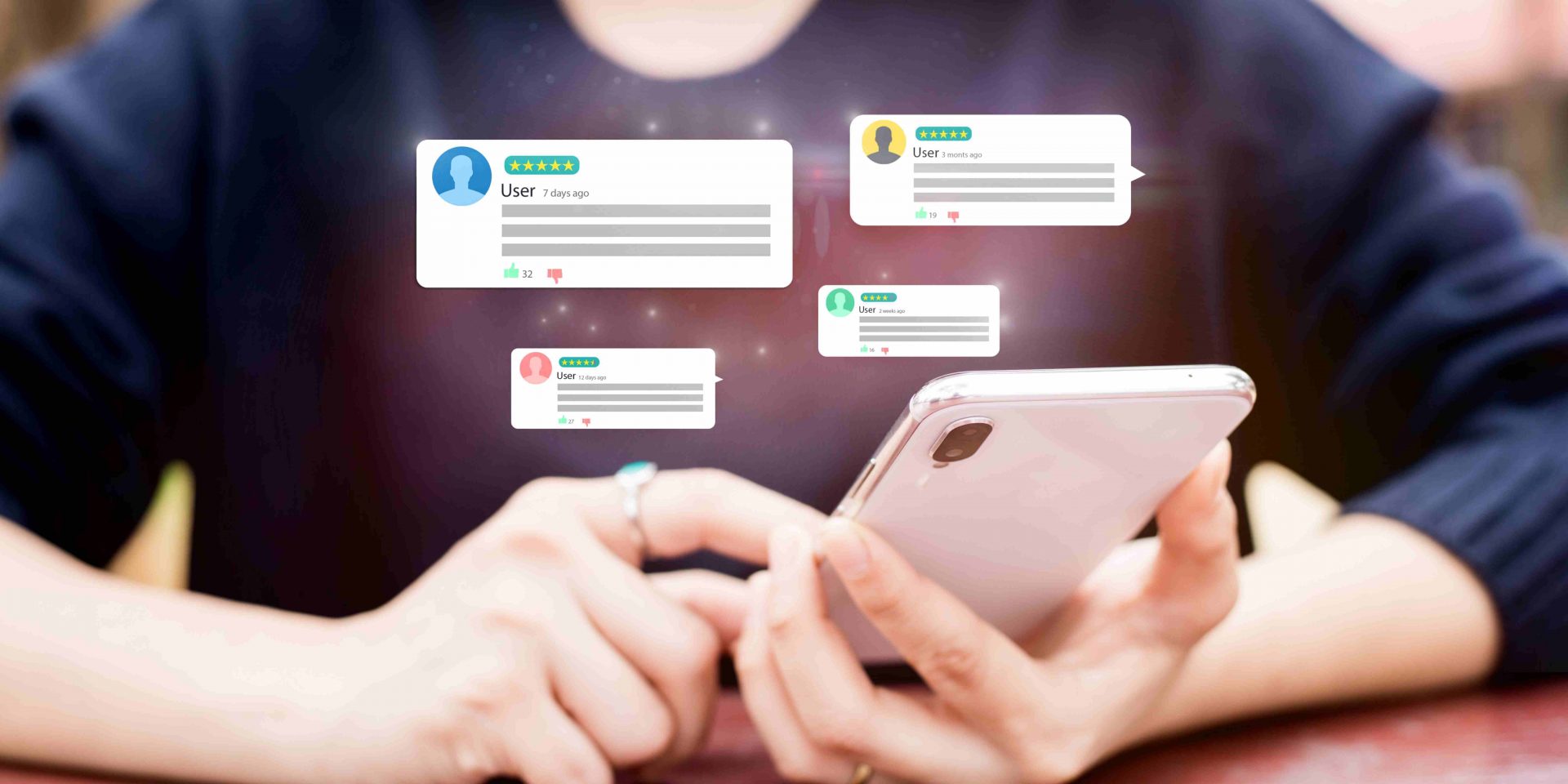
1. Use the Find Us On Yelp Logo and Stickers
How can your customers leave you a Yelp review if they don’t know your business is on Yelp? This is the first step – raising awareness of your Yelp listing. Although you cannot ask for reviews, there’s no harm in letting your customers know you have a presence on Yelp.
As Yelp puts it themselves, you can leave “a trail of breadcrumbs” to get more reviews organically.
To do this, you can use the FIND US ON YELP logo and stickers that are offered by Yelp. You can use the Find Us On Yelp logo on your website or other digital marketing materials, and the stickers for physical signage.
Just keep in mind that there are certain rules you have to follow – for example, the proportions of the logos must remain consistent.
Learn more about the guidelines and get access to Yelp’s logos HERE!
To request a sticker, complete this FORM!
2. Showcase your Current Yelp Reviews on Social Media or on your Website

Not only can you place a Find Us On Yelp logo on your website, but you can also include some of your positive reviews! If your customers often visit your website or social media pages, seeing some of your positive reviews can help trigger the thought in their minds. Especially if you include a caption showing how much you appreciate that type of feedback.
How to Embed a Yelp Review on your Website
- Find the review you’d like to use (Make sure to find the review on yelp.com You cannot do this on business.yelp.com or the Yelp app)
- Hover your mouse over the Yelp review
- Click on Embed Review and copy the code
- Paste the code into your website
You can also read more about embedding a Yelp review HERE.
How to Create Designs to Post Reviews on Social Media
There are plenty of design tools, such as Canva or Easil, that you can use to create stunning graphics to post on your social media channels. Make sure to check out THIS BLOG where we compare 3 super easy graphic design tools for social media. This can help you decide which tool you should use.

3. Avoid Filtered Yelp Reviews

Yelp has an automated recommendation software that filters and decides which reviews will be shown to users and included in your star rating.
The recommendation software tries to understand which Yelp reviews are reliable and unbiased. One of the factors that it uses to determine this is the reviewer’s user activity.
So say you got a 5-star review from a user on Yelp, but that user doesn’t use Yelp very often. Yelp may determine that the review is unreliable and it may filter out this review, meaning the review won’t be included in your recommended reviews and does not impact your star rating.
To avoid this, you can include “instructions” or guidelines next to your physical signage to help users create more authentic Yelp profiles.
For example, it helps if a Yelp user has left reviews for other businesses. This makes their profile more authentic. Having a fully completed profile and adding a profile picture also helps!
Example Guidelines to Help Users Create Authentic Yelp Profiles
Have your customers:
- Fully complete their profile
- Upload a profile picture
- Leave reviews for other businesses
Learn more about Yelp’s recommendation software HERE.
4. Respond to your current Yelp Reviews
 Taking the time to write personalized responses for each of your Yelp reviews – both good and bad – can help encourage more customers to leave your business a review. Sharing a response shows you read your reviews and care about customer feedback.
Taking the time to write personalized responses for each of your Yelp reviews – both good and bad – can help encourage more customers to leave your business a review. Sharing a response shows you read your reviews and care about customer feedback.
Think about it, would you leave a business a review if you thought they weren’t even going to read it?
Tips for Responding to Reviews
- Keep your responses simple (Don’t write multiple paragraphs)
- Include the reviewers’ names (This makes your responses personal)
- Make sure to say thank you (For both positive and negatives reviews. For negative reviews, you can thank them for sharing their feedback)
- Be specific (Read the review, and mirror what is said. For positive reviews, reiterate what is positive. For negative reviews, acknowledge their specific problem)
- Offer a solution (For negative reviews, offer a solution if possible)
We’ll be sharing a future blog post giving some more detailed tips for responding to both positive and negative reviews. Keep an eye out for it! You can also check out our social media pages where we cover these topics often.
ADLER SOCIAL FACEBOOK | ADLER SOCIAL INSTAGRAM
5. Provide Superior Service

Our last tip is to aim for the best! We know mistakes and misunderstandings happen, and negative reviews happen now and then, but the critical part is always aiming to provide the best customer experience.
Providing excellent service can easily help you get more reviews on Yelp! (Especially if you have these Yelp logos and signage in place!) And you can always make sure to express how much you appreciate when customers take the time to leave reviews.
You can also take advantage of the current reviews that you have. Use any negative feedback as a way to learn and improve.
Adler Social Reputation Management
Need help managing your online reputation? Need help getting more reviews on Yelp? We’ve got your back. With Adler Social, you get your own Online Presence Specialist dedicated to your business. We can help you get more reviews on Yelp and improve your star rating!
Learn more about us by scheduling a FREE DEMO with our team or by giving us a call!
888-884-6050