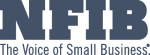Did you know businesses with at least 200 reviews can generate up to twice the revenue?
This means having reviews MATTERS, so much so that getting more reviews can help you increase your income!
And Google is one of the top review sites where consumers search.
But how can you get more Google reviews?
Check out our tips below!
And make sure to check out Google’s review policies (we’ve included some highlights at the end of this blog), so you know what you can and cannot do when seeking more reviews on the platform.
How to get more Google Reviews: 8 Tips
Top Tip: Before you get started with these tips, make sure your Google Business Profile is verified! Your profile needs to be verified to be able to receive reviews! You can start verifying your profile using your business manager. To access your business manager, click HERE and sign into your Google account. From there, you can verify your business.
If you don’t have a Google Business Profile, you can create one HERE!
1: Ask for Google Reviews
If you want to get more Google reviews, ask for them! Just make sure you’re not solely soliciting positive reviews or in other words, only asking customers to leave you a review who you think will leave you positive feedback (say if they’ve already given you positive feedback elsewhere). This goes against Google’s review policies, which you can read HERE.
After you’ve had an interaction with a customer, tell them how much you appreciate feedback and ask them to leave your business a Google review. This goes into our next tip as well!
2: Create a Google Review Shortcut Link
You can get a shortcut link that leads directly to the reviews section on your Google Business Profile. When you ask customers to leave you a Google review, you can send them this link, then all they have to do is click the link and write their review. They won’t have to go searching for your Google Business Profile. This makes the process simpler, which can help ensure customers are actually leaving you Google reviews!
How to get a Shortcut Link to get more Google Reviews (6 Steps):
- Sign in to your Google account
- Search for “My Business” on Google
- Select Customers
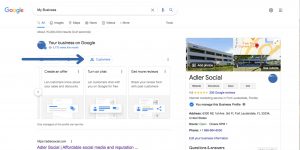
- Click on Reviews

- Click the blue square in the top right corner that says Get More Reviews

- Copy the link
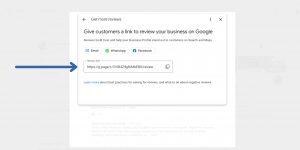
3: Use your Google Review Shortcut Link
Once you have this link, don’t be afraid to use it! Here are some examples of places you can put your shortcut link to use it to your advantage.
Offline:
- On physical signage
- On your receipts
Online:
- On your website or social media pages
- At the end of email marketing campaigns
- And any messages or online interaction with your customers
With these last two examples, be careful about sending bulk emails or messages so you’re not soliciting Google reviews in bulk. (Again, this goes against Google’s review policies)
4. Utilize the Google Reviews that you have now
If you already have some reviews, include some positive ones on your website or share them on your social media pages! Seeing some of your Google reviews may incline more customers to leave a review of their own. Especially if you include a caption showing how much you appreciate that type of feedback.
How to Embed a Google Review on your Website:
There are plenty of plugins you can use to help you do this. For example, if you use WordPress, you can check out some of these Plugins HERE. Just make sure to do your research on which Plugin best suits your needs and is trustworthy.
5. Use Google’s Marketing Toolkit

If you want to post some of your Google reviews on your social media pages, you can create some stunning graphic designs using tools such as Canva or Easil.
You can also take advantage of Google’s marketing toolkit! Google’s marketing toolkit offers free customizable social media posts, stickers, posters, and more. Many of these highlight your presence on Google and encourage customers to leave your business Google reviews. You can even get a QR code that leads to the review section on your profile!
Go to this LINK and type in the name of your business to get some free marketing materials with Google!
6: Respond to your Current Google Reviews
Taking the time to write personalized responses for each of your Google reviews helps encourage more customers to leave your business a review. Sharing a response shows you read your reviews and care about customer feedback.
7. Offer Superior Service
This may seem obvious, and we know mistakes and misunderstandings happen, but the critical part is always aiming to provide the best customer experience.
Providing excellent service can easily help you get more reviews on Google! (Especially if you have your shortcut link on your physical signage, receipts, etc,) And you can always express how much you appreciate when customers take the time to leave reviews.
8. Adler Social Review App
We’re here to help as well! You can use our review app to help you get more Google reviews! Our app is one of the fastest and easiest ways to generate real reviews on Google in 3 simple steps.

1. Ask your customer to leave you a positive review on Google.
2. Send your customer a text with a link that opens your Google page.
3. The customer opens the link on their phone for a fast & easy review.
Learn more about our review app HERE.
Adler Social Reputation Management
Need help managing your online reputation? Need help getting more reviews on Google? We’ve got your back. We offer many plans designed to fit the unique needs of small business owners, each of which comes with our review app!
Learn more about us by scheduling a FREE demo with our team on our HOME PAGE, or by giving us a call!
888-884-6050
Don’t forget to check out Google’s review policies!
Google’s Review Policies
Google’s review policy has five main points when it comes to soliciting reviews.
- You can’t offer discounts, free products or services, or incentives in exchange for Google reviews.
- Nor can you pay for or encourage Google reviews that don’t represent a genuine experience with your business.
- You or your employees cannot review your business.
- You can’t solicit Google reviews in bulk.
- Review Gating: You cannot selectively solicit positive reviews.
These are the key takeaways of Google’s review policies that you need to know when asking for more reviews, but you can learn more about all of Google’s review policies and content guidelines HERE.