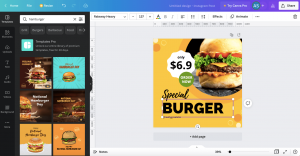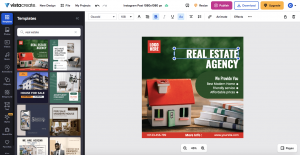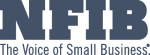Do you want to spruce up your business’s social media pages with graphic designs? Have you seen beautiful content on your competitors’ pages and wondered ‘how do they do that?’
Social media content creation can be tricky, and sometimes knowing the best tools can make a big difference. But we know that you’re also looking for something easy since you clicked on this article.
No worries. We’re giving you the SIMPLE way today with a list of 3 easy graphic design tools you can use for your social media pages. We’ll give you the details to help you choose which one you want to use. Trust us, learning how to create social media graphics with these tools is a piece of cake!
Make sure to read until the end where we have a layout comparing all three of these programs!
Let’s get started.
Table of Contents
Easy Graphic Design Tools
1. Canva
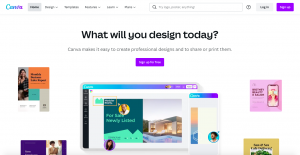
Canva is a well-rounded, simple tool that many business owners and social media managers use to create high-quality graphics. If you’re looking for something easy and quick where you can simply click and drag elements, Canva is a great option. Getting used to the program doesn’t take long at all. After just a little bit of exploring, you can learn all of the features and create beautiful social media content designs.
Canva offers size guides to help you create the perfect design for every platform. You can create a design specifically as an Instagram post, an Instagram story, a Facebook cover, and more.
The Canva editor is a simple drag-and-drop system that makes adding elements super easy! The menu on the left-hand side of the editor helps guide you to create your graphic from start to finish. You can add photos, videos, animations, shapes, texts, audio, and more to your designs.
If you’re new to Canva or to creating graphic designs in general, we suggest starting off with a template and personalizing it to fit your business. There are many social media templates for you to choose from, ranging in a variety of styles. Exploring the program, you’ll find it is easy to edit these templates for what you want to create. You can change the photos, text, colors, fonts, and even add movement to your designs by creating page, text, or graphic animations. The movement effects in Canva definitely stood out to us when comparing all of these graphic design tools! There are plenty of options you can choose from when animating your designs.
Canva Pricing
Free Version | Canva Pro ($12.99USD/mo) | Canva Enterprise ($30.00USD/mo)
If you’re looking for something free, you can get quite a lot out of Canva’s free version and can make some stunning content as there are “hundreds of thousands” of free photos and graphics to use. Both Canva’s free version and Canva Pro work as great graphic design tools for social media. But If you want to see whether Canva Pro is worth your investment, take a look at some of the perks below.
Canva Pro ($12.99USD/mo)
- 100+ million stock photos, video, audio, and graphics
- 600,000+ templates
- Background remover (easily remove the background of an image)
- Magic Resize (easily resize your graphic without much editing)
- 100 Brand kits (create brand identities with logos, fonts, and colors)
- Scheduling features for social media
- Downloading images or graphics with a transparent background
- File size adjustments
- 100GB of cloud storage
- And more
You can also take a look at Canva’s different plans HERE.
2. Easil

Easil is – just as the name suggests – an easy graphic design tool that any business owner can get the hang of and use regularly to create social media graphic designs. Drag and drop editors are as easy as it gets when it comes to creating designs, and just like Canva, Easil also offers a drag and drop system. If you’ve ever had a photo and wanted to add text, animations, or shapes with a simple click of a button, Easil is a great option.
Just like Canva, Easil offers easy-to-understand size guides for the types of designs you want to create. Some of these size guides include Instagram posts, Facebook posts, Pinterest shorts, business cards, and more.
With Easil, there are also a bunch of templates for you to choose from to start your design, or you can always choose to create a design from scratch. As we mentioned above, we recommend starting out with a template and customizing it to your liking.
The Easil editor also has a menu where you can add texts, images, graphics, and layers. Interesting differences that we noticed with Easil are the ability to outline graphic animations and the ability to add a link to your designs!
Easil Pricing
Free Version | Easil Plus ($7.50USD/mo) | Easil Edge ($59.00USD/mo) | Easil Enterprise (Custom Price)
With both the free version and Easil Plus, you get access to over 1 million free stock images. With Easil Plus, you get access to over 10,000 templates, although there is a good amount of beautiful templates to use in the free version as well. Easil is a fantastic choice if you’re looking for a content creation tool for Instagram, Facebook, Twitter, and more. Check out our list below to see more of Easil Plus’s perks.
Easil Plus ($7.50USD/mo)
- 1+ million stock photos
- 10,000+ templates
- 10 credits to remove an image’s background
- Design resizing tool (easily resize your graphic without much editing)
- Brand kits (Create brand identities with logos, fonts, and colors)
- Set up design restrictions
- Team workspaces
- Downloading images or graphics with a transparent background
- Upload your own fonts
- Save Elements as Favorites
- Batch Updating (Updating more than one graphic at a time)
- Organize designs in folders
- And more
You can also take a look at Easil’s different plans HERE.
3. Crello/Vista-create
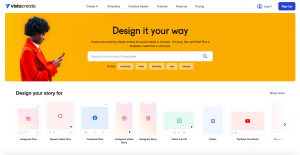
Vista-Create, formerly known as Crello, is an easy-to-navigate, straightforward tool that any novice designer or business owner can use to create social media graphics. Its free version also offers a lot so make sure to check out our comparison between Vista-Create, Easil, and Canva below!
If you’re looking to create eye-catching designs to promote your business with just a couple of clicks, Vista-Create is a wonderful option.
Just like Canva and Easil, Vista-Create offers all types of formats such as Instagram posts, Youtube thumbnails, Twitter posts, and more.
The Vista-Create editor is aesthetically pleasing and super easy. You’ll come to love drag-and-drop editors, and we’re happy to say that Vista-Create doesn’t disappoint. You can simply click on any of the elements on the menu tab on the left-hand side, such as a photo or a graphic, and easily drag it onto your design. You can place these items anywhere you want, just like with Canva and Easil.
The Vista-Create menu has sections for templates, photos, videos, music, animations, texts, and more. Taking the time to explore the templates, you can find a variety of outlines that can work for any business. Again, just like with Canva and Easil, you can edit these templates easily.
Vista-Create Pricing
Free Version | Vista-Create Pro ($10.00USD/mo)
Not looking to spend any money? Vista-Create’s free version is pretty well-rounded! It even offers a background removal tool and one brand kit in the free version, unlike Canva and Easil. But, if you’re looking to go pro, take a look at some of the perks below.
Vista-Create Pro ($10.00USD/mo)
- 50 million + creative assets
- Team workspaces
- Unlimited Brand Kits
- Unlimited storage
- Design resizing tool
- And more
You can also take a look at Vista-Create’s plans HERE.
Expert’s Tip
No matter which of these graphic design tools you want to use, make sure to take the time to explore the small icons that are shown at the top of the editors. There are plenty of one-click features to make designing that much simpler! Specifically, buttons to align your text, adjust the opacity of your images, crop your images, add borders, flip images or elements horizontally or vertically, and adjust your layers (bring elements forward or backward) to name a few!
Now, we know many small business owners are looking to save wherever possible, so take a look at our comparison of the free versions of each of these sites below.
Design Tool Comparison Chart
Free Versions


There we go! Canva, Easil, and Vista-Create are all wonderful graphic design tools for beginners and are simple and quick content creation tools for digital marketing.
Don’t like any of these programs? There are a bunch of others you can try. Check out our quick list below!
Easy Graphic Design Tools for Beginners
These graphic design tools can definitely help you improve your online presence, but if you’re still looking for a hand with your content strategy, our team would be happy to help!
Adler Social offers affordable online presence management services, meaning we can manage your social media channels for you and even create graphic designs for your business. To learn more about us and how we can help your business, feel free to give us a call or schedule a free demo on our HOME PAGE!
888-884-6050